In today’s fast-paced world, delivering a compelling presentation is more important than ever. Whether you’re pitching a new business idea, presenting at a conference, or conducting an educational seminar, a well-designed presentation can make all the difference. At Datum, we specialise in creating custom PowerPoint and Keynote presentations that are simple, clean, and highly effective. We support all major presentation platforms, including Microsoft PowerPoint and Apple Keynote, and ensure that every presentation we create is on-brand and tailored to your specific needs.
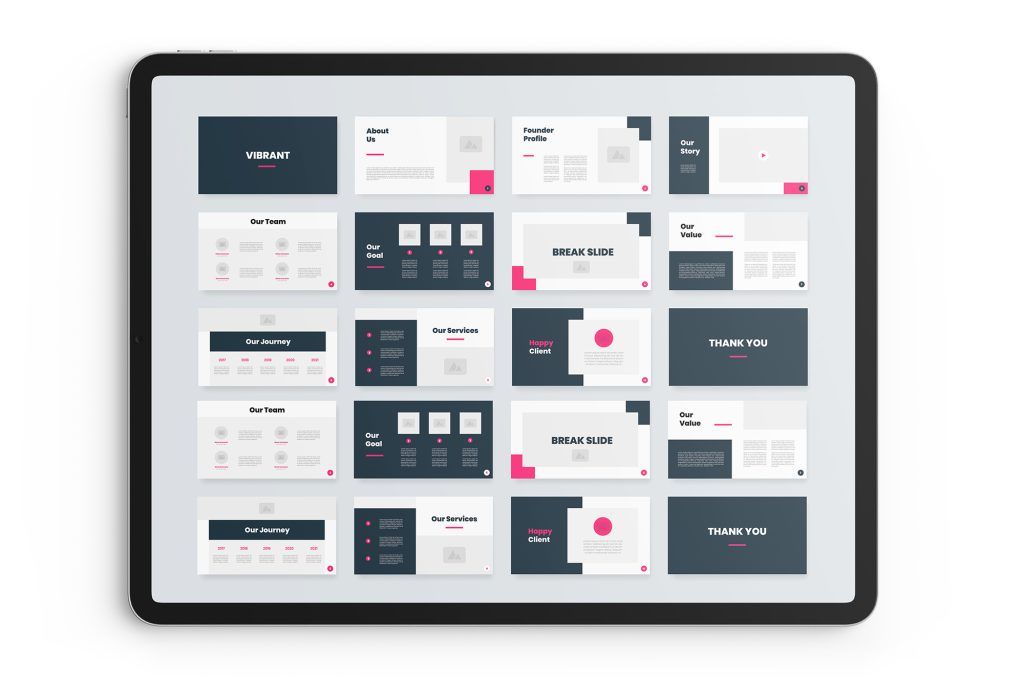
The Power of Professional Presentation Design
A professionally designed presentation does more than just look good; it communicates your message clearly and effectively. Our team of experienced designers focuses on creating presentations that are not only visually appealing but also easy to navigate and understand. Here are some key features of our presentation services:
- Simplicity and Clean Design: We believe in the power of simplicity. Our designs are clean and clutter-free, ensuring that your audience can easily follow along without getting distracted by unnecessary elements.
- On-Brand Customisation: We ensure that all presentations are fully customised to match your brand’s identity. From colours and fonts to logos and imagery, every element is designed to reflect your brand accurately.
- Support for Major Platforms: Whether you prefer Microsoft PowerPoint or Apple Keynote, we’ve got you covered. Our team is proficient in both platforms and can create presentations that leverage the unique features of each.
- Engaging Animations and Media: Simple animations and embedded movie content can bring your presentation to life. We use these elements sparingly to enhance your message without overwhelming your audience.
- Consistency and Cohesion: A well-designed presentation maintains a consistent look and feel throughout. We pay close attention to details such as slide transitions, font sizes, and colour schemes to ensure a cohesive experience.
Top 10 PowerPoint Design Tips
To help you create more effective presentations, we’ve compiled a list of our top 10 PowerPoint design tips. These tips are designed to help you make your presentations easy to navigate, informative, and visually appealing.
- Keep it Simple: Avoid cluttering your slides with too much information. Stick to one main idea per slide and use bullet points to break down complex information.
- Use High-Quality Images: Visuals can greatly enhance your message. Use high-quality images that are relevant to your content and avoid using generic stock photos.
- Consistent Branding: Ensure that your presentation reflects your brand’s identity. Use your brand’s colours, fonts, and logo throughout the presentation.
- Readable Fonts: Choose fonts that are easy to read from a distance. Avoid using too many different fonts and stick to a maximum of two or three complementary ones.
- Effective Use of Space: Leave plenty of white space around text and images. This makes your slides look cleaner and helps your audience focus on the key points.
- Simple Animations: Use animations sparingly and only to highlight important points. Overusing animations can distract your audience and make your presentation look unprofessional.
- Clear Navigation: Make it easy for your audience to follow your presentation. Use clear headings, slide numbers, and a consistent layout to guide them through your content.
- Informative Content: Ensure that your content is informative and relevant. Provide valuable insights and avoid including unnecessary information.
- Contrast and Colour: Use contrasting colours to make your text stand out against the background. This improves readability and draws attention to important points.
- Practice and Rehearse: A well-designed presentation is only effective if delivered well. Practice your delivery multiple times to ensure smooth transitions and confident speaking.